An easier way to figure out if Essbase (and everything else) is patched
Remember the last post’s twists and turns to figure out the Essbase patch? Oh, if only I could have been bothered to RTM. Yes, it is sad that I still do this but there it is.
It’s so easy, even an Essbase/Planning/ODI consultant can do it
It’s right there in the documentation, in the very last section of the documentation (actually, it’s in all of the EPM patch readmes and is called Troubleshooting FAQs (this is EAS’ ReadMe but they’re all the same). Hmm, maybe reading all the way to the end of the documentation is beyond the ability of mere non-infrastructure consultants. It’s at least beyond me. I feel so…dumb. Had I simply read further in documentation, I would have seen this: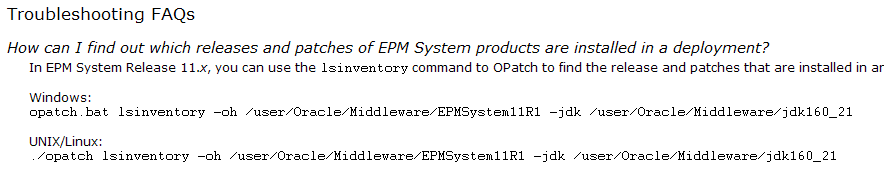
Huh? You mean that OPatch can tell me what’s patched? Sort of makes sense, doesn’t it? Duh, again.
There’s a twist. Of course.
I can’t speak to the UNIX/Linux command as my development environment is Windows, but this command looks an awful like not-Windows: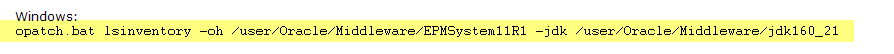
And in fact, it doesn’t work:
But you know what does?
C:\Oracle\Middleware\EPMSystem11R1\OPatch>opatch.bat lsinventory -oh c:\oracle\middleware\epmsystem11r1 -jdk c:\oracle\middleware\jdk160_21
Yup, it works. Hurray, huzzah, three cheers for OPatch, etc.
I only need to look in the APS ReadMe to see that the patch number is 11823281.
And what do we see in the output of opatch’s lsinventory?
Guess what? The APS 11.1.2.1.102 patch is applied.
NB – I had to apply that patch but of course had no idea that OPatch had the lsinventory command. So please note that John’s Planning AMI has Essbase 11.1.2.1.102 but not APS 11.1.2.1.102.
What have we learnt?
Read
The
<insert whatever expletive you wish, I am keeping this SFW>
Manual

No comments:
Post a Comment